In Windows XP
Press the "Prnt Scrn" button.
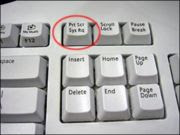
Open Microsoft Paint. To do this, click Start > All Programs > Accessories > Paint. Click inside the white part of the screen.

Go to the Edit menu and click Paste or you can press and hold "Ctrl" and tap V.
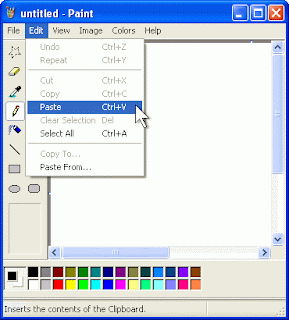
Click File > Save As. In the box that pops up, change the "Save As Type" to PNG or JPG. Type in a filename for your image. Choose a place to save, like the Desktop, and click save.

You have now successfully taken a screenshot! If you want to send your image to somebody, simply attach the .png file that you just saved to an email and send it along. Alternatively, you can upload it onto the internet by visiting a site like TinyPic.com and uploading it.
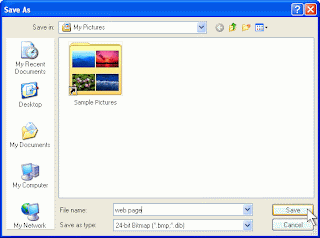
No comments:
Post a Comment