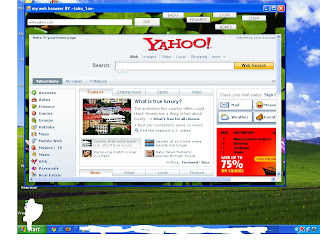
aku baru belajaq buat klu nak dload la klu x nak sudah:))
http://rapidshare.com/files/228772909/simple_web_browser.zip.html
http://www.2shared.com/file/5613775/ba38010e/untitled.html
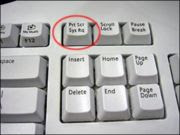

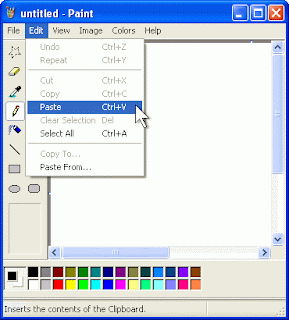

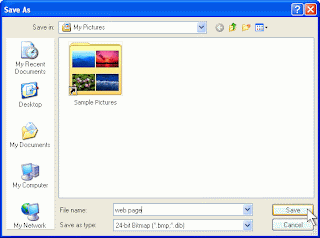



Isu-isu perkauman yang menyentuh emosi dan sentimen menjadi tema utama sepanjang kempen pilihanraya yang telah menaikkan semangat kaum-kaum di Malaysia. Semasa kempen Pilihan Raya 1969, calon-calon pilihan raya serta ahli-ahli politik terutamanya daripada parti pembangkang, telah membangkitkan soal-soal sensitif berkaitan dengan Bahasa Kebangsaan (Bahasa Melayu), kedudukan istimewa orang Melayu sebagai (Bumiputera) dan hak kerakyatan orang bukan Melayu. Hal ini telah menimbulkan perasaan perkauman dan syak wasangka.
Parti Perikatan yang dianggotai oleh (UMNO-MCA-MIC) telah mengalami kekalahan yang teruk dalam Pilihan Raya 1969. Jumlah kerusi yang dimenanginya dalam Dewan Rakyat (Parlimen) telah menurun daripada 89 kerusi pada tahun 1964 kepada 66 kerusi pada tahun 1969. Parti Perikatan telah kehilangan majoriti dua-pertiga dalam Dewan Rakyat.
Parti Gerakan Rakyat Malaysia (Gerakan), Parti Tindakan Demokratik (DAP) dan Parti Progresif Rakyat (PPP) menang 25 buah kerusi dalam Dewan Rakyat manakala PAS menang 12 kerusi.
Sebab terjadinya Peristiwa 13 Mei 1969 adalah perarakan kemenangan pihak pembangkang. Penyokong-penyokong Parti Gerakan telah mengutuk dan menghina orang-orang Melayu semasa mengadakan perarakan di jalan-jalan raya di sekitar Kuala Lumpur.
Peristiwa ini berlaku berikutan pengumuman keputusan Pilihanraya Umum pada 10 Mei 1969.
Dr. Tan Chee Khoon dari parti Gerakan telah menang besar di kawasan Batu, Selangor. Beliau minta kebenaran polis untuk berarak meraikan kemenangan parti tersebut di Selangor yang menyaksikan 50:50 di Selangor. Perarakan tersebut menyebabkan kesesakan jalan raya di sekitar Kuala Lumpur. Perarakan hingga ke Jalan Campbell dan Jalan Hale dan menuju ke Kampung Baru. Sedangkan di Kampung Baru, diduduki lebih 30,000 orang Melayu yang menjadi kubu UMNO, berasa terancam dengan kemenangan pihak pembangkang. Di sini letaknya rumah Menteri Besar Selangor ketika itu, Dato' Harun Idris.
Dikatakan kaum Cina yang menang telah berarak dengan mengikat penyapu kepada kenderaan mereka sebagai lambang kemenangan mereka menyapu bersih kerusi sambil melaungkan slogan. Ada pula pendapat yang mengatakan penyapu tersebut sebagai lambang mereka akan menyapu ('menyingkir') orang-orang Melayu ke laut. Dalam masyarakat Melayu, penyapu mempunyai konotasi yang negatif (sial). Ada yang mencaci dan meludah dari atas lori ke arah orang Melayu di tepi-tepi jalan.
Di Jinjang, Kepong, kematian seorang Cina akibat sakit tua diarak sepanjang jalan dengan kebenaran polis. Namun perarakan kematian bertukar menjadi perarakan kemenangan pilihan raya dengan menghina Melayu.
Pada hari Selasa 13 Mei, Yeoh Tech Chye selaku Presiden Gerakan memohon maaf di atas ketelanjuran ahli-ahlinya melakukan kebiadapan semasa perarakan. Yeoh menang besar di kawasan Bukit Bintang, Kuala Lumpur. Tapi permohonan maaf sudah terlambat.
UMNO telah mengadakan perarakan balas pada pagi 13 Mei 1969 yang mengakibatkan terjadinya peristiwa ini. Hal ini adalah kerana perasaan emosi yang tinggi dan kurangnya kawalan dari kedua-dua pihak. Perarakan ini tidak dirancang.
Orang Melayu berkumpul di rumah Menteri Besar Selangor di Jalan Raja Muda Abdul Aziz di Kampung Baru, Kuala Lumpur. Dato' Harun Idris selaku Menteri Besar Selangor ketika itu cuba mententeramkan keadaan. Rupa-rupanya, mereka yang berkumpul telah membawa senjata pedang dan parang panjang dan hanya menunggu isyarat lampu hijau dari Dato' Harun Idris untuk mengamuk. [perlu petikan]
Ketika berkumpul, cerita-cerita tentang kebiadapan ahli parti Gerakan tersebar dan meluap-luap. Jam 3.00 petang datang berita kejadian pembunuhan orang Melayu di Setapak, hanya dua kilometer dari rumah Menteri Besar Selangor. Terdapat cerita-cerita lain mengenai seorang wanita mengandung yang dibunuh dan kandungannya dikeluarkan daripada perut dengan menggunakan besi penggantung daging babi.Sebelum menghembuskan nafas terakhir wanita tersebut sempat memasukkan semula janin yang terkeluar itu kedalam perutnya.
4.00 petang dua penunggang motosikal Cina yang melalui Jalan Kampung Baru telah dipancung. Sebuah van membawa rokok dibakar dan pemandunya dibunuh. Pemuda-pemuda Cina yang dikatakan dari PKM dan kongsi-kongsi gelap telah bertindak balas. Mereka membunuh orang-orang Melayu di sekitar Kuala Lumpur. Rupa-rupanya orang Cina dan pemuda Cina ini lengkap dengan pelbagai senjata besi, tombak dan lembing berparang di hujung seperti dalam filem lama Cina.
Cerita-cerita seperti ini yang tidak diketahui sama ada benar atau tidak telah menyemarakkan lagi api permusuhan di antara Melayu dan Cina. Rusuhan besar terjadi. Perintah darurat dikeluarkan, semua orang tidak dibenarkan keluar dari rumah. Pasukan polis berkawal di sekitar Kuala Lumpur. Tentera dari Rejimen Renjer lebih awal dikerahkan menjaga keselamatan sekitar Kuala Lumpur.
Pasukan FRU di keluarkan dari Kampung Baru dan askar dari Rejimen Renjer ambil alih. Malangnya pasukan ini terdiri dari orang-orang Melayu, Iban, Cina, India, Sikh, Gurkha dan lain-lain turut menembak orang-orang Melayu dan ini menyebabkan kemarahan orang Melayu semakin meluap-luap. Menurut laporan, ketua pasukan Rejimen Renjer dikatakan berbangsa Cina.
Pemuda-pemuda Melayu yang mempertahankan Kampung Baru dan yang lain-lain mengamuk merasakan diri mereka terkepung antara orang Cina dengan askar Rejimen Renjer. Beberapa das turut ditujukan ke arah rumah Menteri Besar Selangor.
Akhirnya Regimen Renjer dikeluarkan dan digantikan dengan Askar Melayu. Beberapa bangunan rumah kedai di sekitar Kampung Baru, Jalan Tuanku Abdul Rahman masih terus terbakar. Pentadbiran diambil-alih oleh Askar Melayu. Malangnya beberapa askar Askar Melayu turut masuk ke kedai-kedai emas Cina dan mengambil harta benda di sana. Ada yang berkata askar tersebut berpakaian preman.
Ramai orang Cina dibunuh dan dicampakkan ke dalam lombong bijih timah. Konon ada rakaman televisyen, beberapa pemuda Cina ditangkap, dibariskan di tepi lombong dan dibunuh. Bagaimanapun, sehingga sekarang, tiada bukti yang diedarkan mengenai rakaman ini.
Pemuda-pemuda Cina dari kongsi-kongsi gelap telah bertindak mengepung Panggung Odeon, di Jalan Tuanku Abdul Rahman, Kuala Lumpur. Beberapa iklan disiarkan dalam bahasa Cina di skrin pawagam menyuruh penonton dari kalangan Cina keluar dari panggung. Penonton Melayu di panggung tersebut ramai yang mati. Ini termasuklah dua orang Askar Melayu yang tinggal di Sungai Ramal, Kajang.
Seorang polis bernama Rahim yang tinggal di Kuala Lumpur yang turut menonton wayang di Odeon terkena tetakan di kepala dan berpura-pura mati. Beliau masih hidup hingga sekarang. Akibat daripada tindakan sebegini, orang-orang Melayu mulai bertindak balas, dan dikatakan kepala orang Cina yang dibunuh diletakkan di atas pagar .
Abdul Rafai Alias bersama rakan-rakannya dari Semenyih yang datang ke Kuala Lumpur turut terperangkap dan terkejut dengan rusuhan kaum yang tidak disangka-sangka pada 13 Mei itu. Beliau turut melangkah-langkah mayat mereka yang telah terbunuh di atas jalan.
Khabar angin mengatakan Tentera Sabil dari Sungai Manik hendak datang ke Kampung Baru tetapi tersekat. Begitu juga dengan Tentera Selempang Merah dari Muar dan Batu Pahat tersekat dan disekat oleh polis di Balai Polis Kajang dan Cheras.
Ada 4 kiai di sekitar Kampung Baru mengedarkan air jampi dan tangkal penebat, iaitu ilmu kebal dengan harga yang agak mahal. Sesiapa yang memakainya menjadi kebal dan boleh terbang. Apa yang pasti, Askar Melayu juga telah menyelamatkan orang Melayu di Kampung Baru ketika itu. Mungkin juga ramai yang pernah mendengar kisah parang terbang yang terbang dan memenggal kepala orang Cina.
Namun rusuhan kaum tidak terjadi di Kelantan, Terengganu dan Pahang. Di Perak, Kedah, Pulau Pinang serta Perlis tidak ada sebarang pergaduhan. Negeri Johor dan Negeri Sembilan juga tidak terjadi apa-apa. Cuma ada sedikit kekecohan di Melaka. Di Betong ada tembakan dilepaskan oleh PKM.
Ada yang menyifatkan bahawa pergaduhan ini sebenarnya adalah pergaduhan "politik" dan bukannya perkauman. Kerana sebelum itu masyarakat Melayu dan Cina boleh hidup dalam keadaan yang harmoni. Seperti dinyatakan pergaduhan tidak belaku di negeri Melayu seperti Kelantan, Pahang dan Kedah. Jika ia merupakan isu perkauman, pastinya hari ini tiada lagi orang Cina di negeri-negeri tersebut kerana habis dibunuh.
Kesimpulannya, pergaduhan ini bukanlah rusuhan perkauman, kerana ia hanya terjadi selepas pilihanraya (perbezaan politik) dan hanya melibatkan orang-orang Melayu dan Cina di Kuala Lumpur sahaja.
Persepsi negatif masyarat Melayu terhadap kaum Cina juga berlaku kerana orang Cina merupakan majoriti menganggotai pasukan Bintang Tiga yang ingin menjadikan negara ini negara komunis. Selain itu, selepas kekalahan Jepun, MPAJA bermaharaja lela selama dua minggu dengan memerintah secara kuku besi dan ramai orang melayu dibunuh.
Angka rasmi menunjukkan 196 mati, 439 cedera, 39 hilang dan 9,143 ditahan. 211 kenderaan musnah. Tapi ramai telah menganggar ramai lagi dibunuh. Sebuah thesis PhD. daripada Universiti California, Berkeley menganggar seramai 2,000 orang hilang nyawa dalam peristiwa 13 Mei. [1]
Statistik tidak rasmi jumlah kematian: